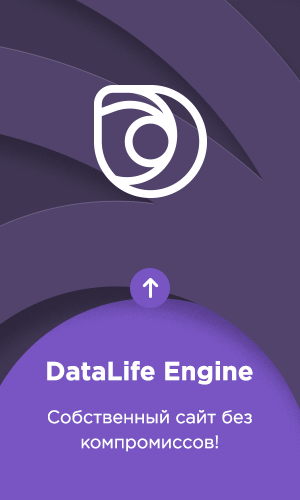Для просмотра скриншота в полном размере нажмите на него!
Вид новостей :
Code
<style type="text/css" media="all">
@import url(http://vidoc.com.ua/templates/anrysys/css/engine.css);
</style>
<script type="text/javascript" src="http://vidoc.com.ua/engine/ajax/js_edit.js"></script>
<script type="text/javascript" src="http://vidoc.com.ua/engine/classes/highslide/highslide.js"></script>
<script type="text/javascript">
hs.graphicsDir = 'http://vidoc.com.ua/engine/classes/highslide/graphics/';
hs.outlineType = 'rounded-white';
hs.numberOfImagesToPreload = 0;
hs.showCredits = false;
hs.loadingText = 'Загрузка...';
hs.fullExpandTitle = 'Развернуть до полного размера';
hs.restoreTitle = 'Кликните для закрытия картинки, нажмите и удерживайте для перемещения';
hs.focusTitle = 'Сфокусировать';
hs.loadingTitle = 'Нажмите для отмены';
</script>
<!-- <kiko> -->
<table cellpadding="0" cellspacing="0" width="100%" height="100%">
<tr>
<td width="18" height="28" style="background:url('http://test1kkk.ucoz.net/news_new/green_1.png');"></td><td style="background:url('http://test1kkk.ucoz.net/news_new/green_2.png');"><div style="color:#fff;font-weight:bold;"><div style="float:left;padding-top:3px;"><span><img src="http://test1kkk.ucoz.net/news_new/pff.png"></span></div><div class="tittle" style="float:left;padding-top:2px;padding-left:3px;"><a href="$ENTRY_URL$">$TITLE$</a></div><div style="float:right;padding-top:3px;">$MODER_PANEL$</div></div></td>
<td width="18" height="28" style="background:url('http://test1kkk.ucoz.net/news_new/green_3.png');"></td>
</tr>
<tr><td style="background:url('http://test1kkk.ucoz.net/news_new/green_4.png')"></td><td height="100%" style="background:#fff;">
<table celpadding="0" cellspacing="0" width="100%" height="100%">
<tr>
<td valign="top"><div style="margin-bottom:5px;margin-top:5px;"><a href="$OTHER1$" class="highslide" onclick="return hs.expand(this, {captionId: 'caption1'})"><img align="left" border="0" src="$OTHER1$" width="183" height="150" style="border:2px solid #5c9710;margin-right:5px;margin-left:5px;margin-top:5px; margin-bottom:5px"></a>$MESSAGE$</div></td></tr></table></noindex></center>
<td style="background:url('http://test1kkk.ucoz.net/news_new/green_5.png');"></td></tr>
<tr><td width="18" height="27" style="background:url('http://test1kkk.ucoz.net/news_new/green_6.png');"></td><td style="background:url('http://test1kkk.ucoz.net/news_new/green_7.png');"><div style="margin-top:-6px;color:#666666;font-family:Arial;font-size:11px;"><div style="float:left;"><b>√ Добавил</b>: <a href="/index/8-$UID$">$USERNAME$</a> √ <b>Дата</b>: $DATE$ √ <b>Просмотров</b>: $READS$ √ <b>Коментариев</b>: <a href="$COMMENTS_URL$">$COMMENTS_NUM$</a> √</div> <div style="float:right;"><a href="$ENTRY_URL$"><span style="color:#5c9710;font-family:Arial;font-size:13px;font-weight:bold;"><img src="http://test1kkk.ucoz.net/news_new/podr.png" border=0></span></a></div></div></td><td width="18" height="27" style="background:url('http://test1kkk.ucoz.net/news_new/green_8.png');"></td></tr>
</td></table>
<!-- <bykiko> --><br>
В Таблицу Стилей(CSS) в самый конец добавляем:
Code
.Tittle a:link {text-decoration:none; color:#fff;}
.Tittle a:active {text-decoration:none; color:#fff;}
.Tittle a:visited {text-decoration:none; color:#fff;}
.Tittle a:hover {text-decoration:none; color:#ececec;}
Так же имееться PSD Макет:
Скачать